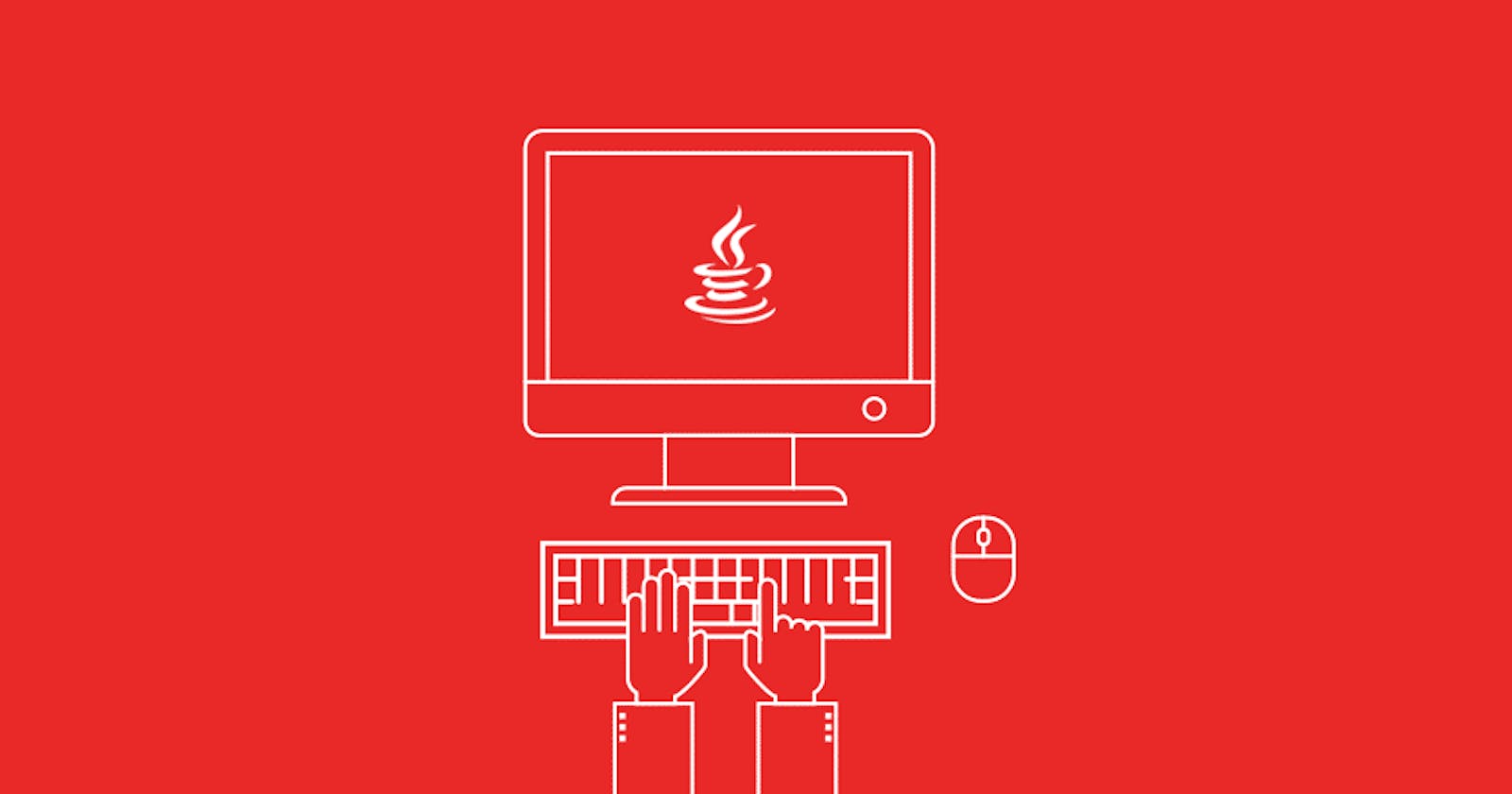Key Differences Between JDK, JRE and JVM
A Simple Guide to JDK, JRE, and JVM
Understanding JDK, JRE, and JVM
When diving into Java development, it’s essential to grasp the roles of JDK, JRE, and JVM. Each plays a unique part in the ecosystem of Java programming.
What is JDK?
JDK, or Java Development Kit, is a comprehensive software development environment designed for creating Java applications and applets. It’s compatible with various operating systems, including Windows, macOS, Solaris, and Linux. With JDK, developers can write, compile, and run Java programs. It’s worth noting that you can install multiple versions of JDK on the same machine, which can be quite handy.
What is JRE?
The Java Runtime Environment (JRE) is a component of the Java ecosystem that allows Java programs to run. It includes essential class libraries, a class loader, and the Java Virtual Machine (JVM). Simply put, if you want to run a Java program, you need JRE.
For non-programmers, installing just the JRE is sufficient to run Java applications. However, if you opt for JDK, it comes bundled with JRE, so there’s no need for a separate installation.
What is JVM?
The Java Virtual Machine (JVM) is the engine that drives Java applications. It converts Java bytecode into machine language, enabling the execution of Java programs. JVM is part of the JRE and cannot be downloaded separately. Essentially, the Java compiler generates code specifically for the JVM.
Key Differences
JDK is a software development kit, while JRE is a software bundle that allows Java programs to run, and JVM is the environment that executes bytecode.
JDK stands for Java Development Kit, JRE for Java Runtime Environment, and JVM for Java Virtual Machine.
Both JDK and JRE are platform-dependent, whereas JVM is platform-independent.
JDK includes development tools like a compiler and debugger, while JRE provides class libraries and necessary files for execution. JVM does not include development tools.
JDK comes with an installer, while JRE is simply an execution environment. JVM is included in both JDK and JRE.
Why Use JDK?
JDK is essential for developers as it contains all the necessary tools to write Java programs, including a compiler, application launcher, and Appletviewer. The compiler converts Java code into bytecode, while the application launcher sets up the JRE and executes the main method of the application.
Why Use JRE?
JRE is crucial for running Java applications. It includes class libraries, JVM, and other supporting files, but it lacks development tools like a debugger or compiler. It utilizes important package classes like math, swing, and util. If you need to run Java applets, having JRE installed is necessary.
Why Use JVM?
JVM offers a platform-independent way to execute Java code. With its numerous libraries and frameworks, it allows Java programs to run seamlessly across different platforms. JVM features a Just-In-Time (JIT) compiler that enhances performance by converting Java source code into low-level machine language.
Features of JDK
Handles multiple extensions in a single catch block.
Includes all features present in JRE.
Contains development tools such as compilers and debuggers.
Provides an environment for developing and executing Java code.
Compatible with Windows, Unix, and macOS.
Utilizes the diamond operator for specifying generic types.
Features of JRE
A set of tools that allows the JVM to run applications.
Contains deployment technologies like Java Web Start and Java Plug-in.
Enables the execution of Java source code, though not the writing or compiling.
Includes integration libraries like JDBC, RMI, and JNDI.
Comes with JVM and Java HotSpot virtual machine client.
Features of JVM
Supports running applications in various environments, including the cloud.
Converts bytecode to machine-specific code.
Manages memory, security, and garbage collection.
Executes Java programs using the libraries provided by JRE.
Functions as an interpreter, executing code line by line.
Easily customizable for memory allocation.
Independent of hardware and operating systems, allowing for the “write once, run anywhere” philosophy.
How JDK Functions
JDK works by providing the necessary tools to create core Java programs that can be executed by JRE, which includes the JVM and class libraries. Key components include:
Class Libraries: A collection of dynamically loadable libraries used at runtime.
Compilers: Converts Java source files into bytecode (the main compiler is
javac).Debuggers: Helps test and debug Java programs.
JavaDoc: Generates API documentation in HTML format from Java source code.
How JRE Functions
JRE consists of a JVM instance, library classes, and development tools. After writing and compiling Java code, the compiler generates a class file containing bytecode.
Class Loaders: Load necessary classes for running Java programs.
Bytecode Verifier: Ensures bytecode integrity before execution.
Interpreter: Reads and executes the code line by line.
Run-time: Refers to the duration a program runs.
Hardware: Executes compiled Java code on a specific hardware platform.
How JVM Functions
JVM includes several critical components:
Class Loader: Loads class files, performing loading, linking, and initialization.
Method Area: Stores class structures, metadata, and method code.
Heap: Allocates memory for objects, arrays, and instance variables, shared across threads.
Java Language Stacks: Store local variables and partial results for each thread.
PC Registers: Track the currently executing Java instruction for each thread.
Native Method Stacks: Store instructions for native code.
Execution Engine: Tests software and manages execution without product information.
Native Method Interface: Allows Java code to interact with native libraries.
Native Method Libraries: A collection of libraries required for the execution engine.
Quick Comparison
| Feature | JDK | JRE | JVM |
| Full Form | Java Development Kit | Java Runtime Environment | Java Virtual Machine |
| Purpose | Development kit for Java | Environment for running Java | Executes Java bytecode |
| Platform Dependency | Platform dependent | Platform dependent | Platform-independent |
| Contains | Development tools | Class libraries, runtime | Part of JRE and JDK |
| Installation | Comes with an installer | No installer, just execution | Bundled in JDK and JRE |
Conclusion
Now that you have a clearer understanding of JDK, JRE, and JVM, you can navigate your Java development journey with confidence. Whether you’re preparing for interviews or exams, knowing these distinctions will serve you well.
That’s all for now. Until next time! 👋🏻🏃🏻♂️